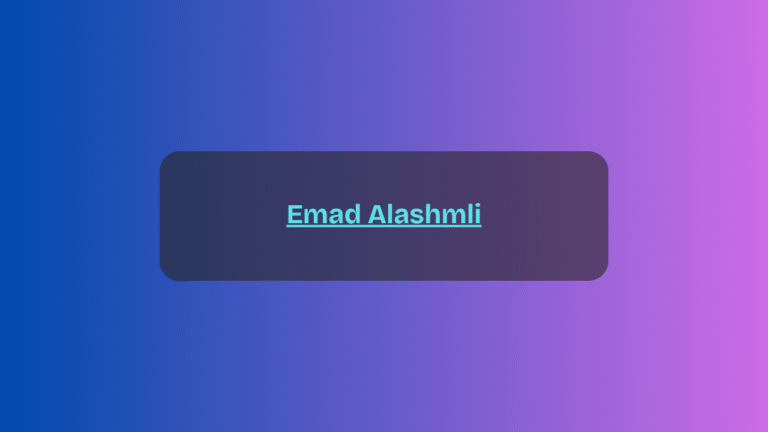Understanding the Blink Camera Flashing Red Signal: A Complete Guide
If your Blink camera is flashing red, you’re not alone. Whether you’re using the Blink Mini, Blink Outdoor, or Blink Indoor camera, the sudden appearance of a red blinking light can raise alarms and disrupt your peace of mind. But don’t worry—this issue is more common than you think and usually has a straightforward solution.
In this detailed guide, we’ll dive into what the blink camera flashing red signal really means, why it happens, and most importantly, how you can fix it. Whether you’re dealing with network issues, low battery, or setup errors, we’ve got you covered.
What Does the Blink Camera Flashing Red Mean?
When you notice your Blink camera flashing red, it’s an indication that something is wrong. The red light isn’t just there for show—it’s a built-in alert system. Depending on the camera model and the number of flashes, the red light can point to various issues, such as:
- Network connectivity problems
- Camera setup failure
- Battery or power issues
- Firmware update errors
- Motion detection in night vision mode
Understanding what each type of red flash means is the first step in fixing the problem.
Top Reasons Your Blink Camera Is Flashing Red
Let’s break down the most common causes of the Blink camera flashing red error.
1. Wi-Fi Connectivity Issues
This is the most frequent reason behind a Blink camera flashing red. When your camera can’t connect to your Wi-Fi network, it flashes red to indicate a connection failure.
Fix:
- Check your internet connection.
- Reboot your router.
- Make sure your camera is within Wi-Fi range.
- Open the Blink app and reattempt connection.
2. Initial Setup Failure
During setup, the Blink camera blinks red to indicate that it’s trying to connect. If the process fails, the blinking continues.
Fix:
- Open the Blink app.
- Follow the in-app steps carefully.
- Reset the camera (press the reset button for 10–15 seconds).
- Try reconnecting the camera.
3. Low Battery or Power Supply Issues
Another reason your Blink camera is flashing red could be due to low battery or insufficient power (especially for Blink Outdoor cameras running on AA lithium batteries).
Fix:
- Replace the batteries with new AA lithium batteries (not alkaline).
- If it’s a wired camera, make sure the power adapter is securely connected.
4. Camera Firmware Update Error
If your device experiences an error while updating firmware, you may see the Blink camera flashing red intermittently.
Fix:
- Wait for the update to finish.
- If it doesn’t stop flashing, remove and reinsert the batteries or reboot the camera.
- Ensure your internet connection is stable during the update.
5. Motion Detection in Low Light (Night Vision Activation)
In some cases, the Blink camera flashing red is normal—especially if it happens once when motion is detected in the dark. It indicates the camera’s infrared sensor activating night vision.
Fix:
- No fix needed—this is normal behavior.
- However, if the red light persists or flashes repeatedly, it could be a different issue.
How to Reset Your Blink Camera
If you’ve tried the steps above and your Blink camera is still flashing red, a factory reset might help.
Reset Steps:
- Locate the reset button on your Blink camera (usually near the battery compartment or on the bottom).
- Press and hold it for 10–15 seconds using a paperclip or pin.
- Wait for the camera to reboot.
- Open the Blink app and re-add your camera.
A reset is often the most effective way to resolve persistent red flashing issues.
Troubleshooting Blink App Connection
The Blink camera flashing red may also relate to a problem in the Blink mobile app. Here’s how to check:
App Fix Steps:
- Update the Blink app from the Play Store or App Store.
- Make sure you’ve granted all necessary permissions.
- Log out and back in.
- Clear app cache (on Android) or reinstall the app.
Always ensure your Blink app is updated to the latest version to avoid compatibility issues.
Tips to Prevent Blink Camera Flashing Red Issues
Preventative maintenance can go a long way. Here are tips to avoid the Blink camera flashing red problem in the future:
- Keep your camera firmware and app updated.
- Regularly check Wi-Fi signal strength.
- Replace batteries before they run low.
- Avoid placing the camera too far from your router or sync module.
- Secure power cables and check for fraying or loose connections.
Special Cases: Blink Mini and Blink Outdoor
Blink Mini Flashing Red:
- Often indicates a Wi-Fi issue.
- Ensure it’s powered via USB and not using an underpowered charger.
Blink Outdoor Flashing Red:
- Usually points to battery or sync issues.
- Remove and reinsert batteries, then re-sync the camera.
No matter the model, the Blink camera flashing red alert usually falls into one of the categories we’ve covered.
Blink Camera LED Flashing Codes Reference
Here’s a quick cheat sheet for different blinking patterns:
| Flash Pattern | Meaning |
| Solid red | Powering up |
| Blinking red (1/sec) | Wi-Fi connection issue |
| Quick red flashes | Setup failure |
| One red flash at night | Infrared/Night Vision activation |
| Red followed by blue | Successful Wi-Fi connection attempt |
When to Contact Blink Support
If your Blink camera flashing red problem persists after trying everything, it may be time to reach out to Blink customer support.
You can contact them via:
- The Blink app: Help > Contact Us
- Blink’s website: https://support.blinkforhome.com
- Email or phone depending on your region
They can assist with advanced troubleshooting or authorize a replacement if your camera is defective.
FAQs About Blink Camera Flashing Red
Why is my Blink camera flashing red after setup?
Your camera likely failed to connect to Wi-Fi. Try resetting the camera and reconnecting using the Blink app.
Is the red light always a sign of a problem?
No. One red flash in the dark usually indicates night vision turning on. Multiple or rapid red flashes suggest a problem.
How do I stop my Blink camera from flashing red?
Follow troubleshooting steps: check your Wi-Fi, replace batteries, and reset the device if necessary.
Can I use alkaline batteries to stop the red blinking?
No. Blink Outdoor and Indoor cameras require AA lithium batteries for optimal performance.
What if the Blink Mini keeps flashing red?
This often indicates a Wi-Fi issue. Check the power adapter and reset the device.
How long does a firmware update take?
Usually a few minutes. Don’t unplug or reset the camera during an update.
Does a flashing red light mean my Blink camera is hacked?
Highly unlikely. Red flashing is typically due to setup or connectivity issues.
Can weather cause my Blink camera to flash red?
Yes, extreme cold or heat can affect battery life or connectivity, causing the camera to flash red.
What does a red light mean on the Sync Module?
A red light on the Sync Module also indicates a Wi-Fi problem. Reboot your router or reconfigure the module via the Blink app.
Will removing the batteries stop the red flashing?
Temporarily, yes. But unless the root cause is fixed, it will resume when powered back on.
Final Thoughts
Seeing your Blink camera flashing red can be alarming, but the good news is that most of these issues are easy to resolve. Whether it’s a Wi-Fi hiccup, battery concern, or setup error, this red blinking light is your camera’s way of asking for a little attention.
By following the tips and fixes in this guide, you should be able to restore your camera to normal in no time—and bring your home security system back online with full peace of mind.
Stay connected for the latest news and updates on News Hunter!