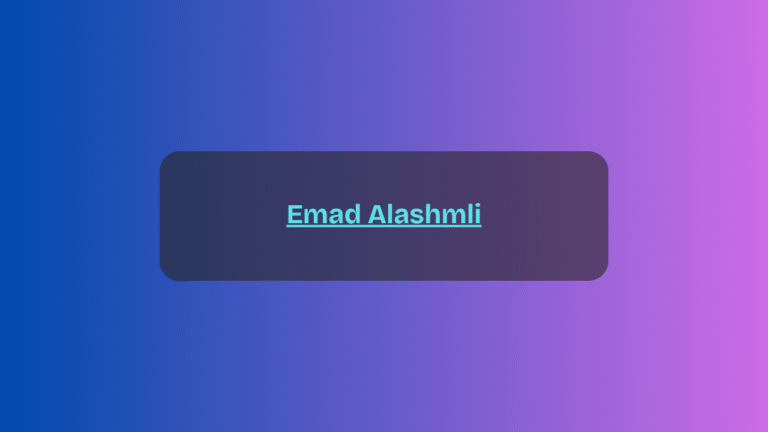MioCreate Review: How This AI Tool is Changing Content Creation
In today’s rapidly evolving digital landscape, content creation is no longer limited to professionals with years of design experience or access to expensive software. Thanks to platforms like MioCreate, anyone—regardless of their skill level—can now create high-quality visual and video content with ease. Whether you’re a seasoned marketer, a hobbyist creator, or someone new to the world of design, MioCreate is revolutionizing the way you approach content.
What is MioCreate?
MioCreate is an AI-powered content creation platform that simplifies the creative process. It integrates a broad suite of tools into a user-friendly dashboard, enabling users to engage in everything from graphic design to video editing. But what truly sets MioCreate apart is its smart use of artificial intelligence to assist and automate many creative tasks—saving time, reducing effort, and improving results.
The Key Features of MioCreate
Let’s take a deep dive into the tools and features that make MioCreate stand out in a saturated market:
1. AI Face Swap
One of MioCreate’s most talked-about features is its AI-powered face swap tool. This functionality allows users to replace faces in both photos and videos seamlessly. It’s not only fun and entertaining but also useful for marketing campaigns, meme creation, social content, and visual storytelling.
The precision of the MioCreate face swap tool sets it apart from others. The AI can adapt lighting, angles, and facial expressions, making the result feel natural and authentic.
2. Drag-and-Drop Interface
The intuitive drag-and-drop editor is central to the MioCreate experience. Unlike more complex platforms, MioCreate does not require advanced design skills. Users can simply upload assets, choose templates, and arrange elements with ease.This feature makes MioCreate an excellent choice for beginners who want professional-quality results without a steep learning curve.
3. Pre-Built Templates
MioCreate comes loaded with a wide array of pre-designed templates. Whether you’re creating Instagram stories, YouTube thumbnails, business flyers, or even resumes, MioCreate offers customizable templates that look sleek and modern.These templates not only save time but also provide inspiration when you’re not sure where to start.
4. Video Editing Tools
Video content is king, and MioCreate delivers powerful tools for video editing. With AI-assisted cuts, transitions, and filters, users can craft engaging video content without needing to learn complex software like Adobe Premiere or Final Cut Pro.Whether you’re a content creator on TikTok or producing promotional materials for a business, MioCreate simplifies the entire video production process.
5. AI Writing Assistant
Another standout tool is the built-in AI writing assistant. From captions and headlines to full-length articles and ad copy, MioCreate helps you generate polished written content. This feature is especially useful for social media managers, bloggers, and small business owners.By combining image/video tools with AI-generated text, MioCreate positions itself as a comprehensive content creation solution.
6. Cloud-Based and Cross-Platform
Because MioCreate is cloud-based, you can start a project on your desktop and finish it on your tablet or smartphone. This level of flexibility ensures that your creative process is never interrupted, no matter where you are.Cloud storage also means you don’t have to worry about saving files or losing data—everything is stored securely and accessible at any time.
Who Should Use MioCreate?
MioCreate is versatile enough to meet the needs of a wide range of users:
- Content Creators: Whether you make YouTube videos or Instagram posts, MioCreate helps you produce eye-catching visuals.
- Marketers: Promote your brand with professional-quality ads, banners, and videos.
- Educators: Create learning materials, infographics, and educational videos easily.
- Small Business Owners: Design logos, social posts, flyers, and more without hiring a designer.
- Students: Use MioCreate to create visual reports, presentations, and projects.
How MioCreate Stands Out from the Competition
There are dozens of content creation tools out there, but MioCreate manages to carve out its niche with its unique blend of usability and intelligent automation. Here’s how it stands apart:
- All-in-One Solution: Graphic design, video editing, AI writing—MioCreate covers it all.
- Realistic AI Face Swapping: Not just fun, but surprisingly accurate and versatile.
- User-Centric Design: You don’t need a degree in design to make the most of MioCreate.
- Cost-Effective: Offers much of the functionality of premium software without the hefty price tag.
Pros and Cons of MioCreate
Let’s look at the strengths and limitations of MioCreate.
Pros:
- AI-powered tools that actually work
- Huge variety of templates
- No design or editing experience needed
- Excellent for both static and dynamic content
- Cloud-based accessibility
Cons:
- Some advanced features may require a subscription
- Limited customization compared to high-end tools
- Newer platform, so still evolving in some areas
Pricing and Plans
MioCreate offers flexible pricing to suit different users:
- Free Plan: Includes basic templates and limited AI tools.
- Pro Plan: Unlocks full access to templates, video tools, and AI features. Ideal for professionals and teams.
- Enterprise Plan: For large organizations, with team collaboration tools and custom branding options.
Even on the free plan, MioCreate offers significant value, making it an excellent starting point for new users.
How to Get Started with MioCreate
Getting started with MioCreate is easy:
- Sign Up: Go to the MioCreate website and create a free account.
- Choose a Template or Start from Scratch: Pick a template that suits your project or upload your assets.
- Customize Using AI Tools: Use the drag-and-drop editor, face swap tool, and AI writing assistant.
- Export and Share: Download your creation in various formats or share directly to social media.
In just minutes, you’ll have a professional-quality piece of content ready to go.
MioCreate in Action: Real-World Use Cases
To better understand MioCreate, here are a few real-world examples of how it’s used:
- Social Media Campaigns: A beauty influencer used MioCreate to design before-and-after images with face swaps and eye-catching templates.
- E-commerce Marketing: A Shopify store owner created product videos and promotional banners using MioCreate‘s built-in editor.
- Online Learning: A teacher used MioCreate to produce animated slides and video lessons with AI-generated explanations.
Final Verdict
In a world where visual and video content dominates, having the right tools can make or break your online presence. MioCreate offers an incredibly powerful, accessible, and enjoyable way to create content that looks like it was made by a professional designer or editor.Whether you’re making memes or marketing campaigns, MioCreate has something for you. With constant updates, a supportive user community, and powerful AI features, this platform is only going to get better.If you’ve been struggling with complicated tools or expensive software, it might be time to make the switch to MioCreate.
FAQ
Q1: What is MioCreate used for?
MioCreate is used for creating graphics, editing videos, generating AI-written text, and performing AI-powered face swaps. It’s an all-in-one creative platform.
Q2: Is MioCreate free to use?
Yes, MioCreate offers a free plan with limited features. For access to advanced tools, a paid subscription is available.
Q3: Can I use MioCreate on my mobile device?
Yes, MioCreate is cloud-based and accessible on both desktop and mobile devices.
Q4: Is MioCreate suitable for beginners?
Absolutely. MioCreate is designed with simplicity in mind, making it ideal for beginners and non-designers.
Q5: Does MioCreate support collaboration?
Yes, the platform includes team features, especially under its enterprise plans, allowing multiple users to work together.
Q6: Can I export videos and images from MioCreate?
Yes. MioCreate lets you export your creations in various formats suitable for web, print, and social media.
Q7: Is the face swap feature realistic?
MioCreate’s AI face swap tool is highly advanced, offering realistic and seamless results.
Q8: How does MioCreate compare to Canva?
While similar in some ways, MioCreate offers more AI-powered tools such as face swap and content generation, making it more dynamic for creative use cases.
Q9: Does MioCreate offer customer support?
Yes, MioCreate has responsive support and a helpful knowledge base for users at all levels.
Q10: Is MioCreate secure?
Yes. As a cloud-based platform, MioCreate uses encryption and secure protocols to protect user data.
Stay connected for the latest news and updates on News Hunter!